10 Best Cartoon Or Sketch Making Software For PC
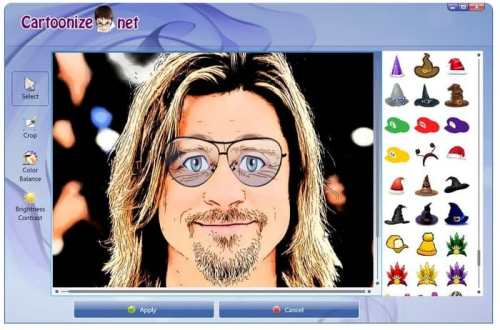
The digital world has revolutionized the way we create art. Forget messy paints and cumbersome easels; now, a world of possibilities lies within your computer. Whether you're a seasoned animator, a budding cartoonist, or simply someone who enjoys sketching in your spare time, the right software can make all the difference. The options available are vast and varied, each catering to different skill levels and creative goals. Choosing the perfect program can feel overwhelming, but with a little guidance, you can find the tool that unleashes your inner artist.
Creating cartoons and sketches on a PC has become increasingly accessible thanks to the advancements in technology. From sophisticated animation software used by professionals to user-friendly applications for beginners, there's a solution for everyone. The beauty of digital art lies in its flexibility: you can easily undo mistakes, experiment with different styles, and share your creations with the world instantly. Plus, digital tools often offer features that aren't possible with traditional media, such as intricate layering, advanced color palettes, and seamless integration with other creative applications.
The world of digital art software is constantly evolving, with new programs and updates appearing regularly. Staying informed about the latest tools and features can help you stay ahead of the curve and discover innovative ways to express your creativity. Whether you're looking to create professional-quality animations, whimsical cartoons, or detailed sketches, there's a software package out there that's perfect for your needs. The key is to identify your priorities, explore different options, and find the program that best suits your workflow and artistic vision.
The power of digital art lies in its ability to transform imagination into reality. With the right software, you can bring your characters to life, create stunning visual narratives, and share your unique perspective with the world. From illustrating children's books to producing animated shorts, the possibilities are endless. Embrace the digital canvas and unlock your creative potential with the perfect software for your artistic endeavors.
So, if you're ready to embark on a digital art journey, let's dive into the world of digital art software. After much research and consideration, we've compiled a list of the **10 Best Cartoon or Sketch Making Software for PC** to help you find the perfect tool to bring your artistic visions to life.
Understanding Your Needs: Choosing the Right Software
Defining Your Artistic Goals
Before diving into the specifics of each software package, it's essential to define your artistic goals. What type of art do you want to create? Are you interested in animation, character design, illustration, or simple sketching? Understanding your objectives will help you narrow down your options and choose software that aligns with your specific needs.
If you're primarily interested in animation, you'll want to look for software with robust animation tools, such as rigging, keyframing, and motion tracking. For character design, focus on software with powerful drawing tools and features for creating detailed character models. If you're simply looking to sketch and doodle, a simpler, more user-friendly program might be the best choice.
Consider the level of detail you want to achieve in your artwork. Do you prefer a minimalist, cartoonish style, or a more realistic and detailed approach? The software you choose should offer the tools and features necessary to achieve your desired level of detail.
Also, think about the types of projects you'll be working on. Will you be creating short animations for social media, longer animated films, or illustrations for print? The complexity of your projects will influence the type of software you need.
Finally, consider your budget. Some software packages are free, while others require a subscription or a one-time purchase. It's important to find software that fits your budget while still meeting your artistic needs. Don't be afraid to try out free trials or open-source alternatives before committing to a paid program.
Skill Level and User Interface
Another important factor to consider is your skill level. Are you a beginner, an intermediate artist, or an experienced professional? Some software packages are designed for beginners, with intuitive interfaces and helpful tutorials, while others are geared towards professionals, with advanced features and complex workflows.
The user interface of the software is crucial. A well-designed interface can make the creative process more enjoyable and efficient, while a confusing or cluttered interface can be frustrating and time-consuming. Look for software with a clean and intuitive interface that you find easy to navigate.
Consider whether you prefer a traditional desktop interface or a more modern touch-based interface. Some software packages are designed to work well with drawing tablets and styluses, while others are better suited for use with a mouse and keyboard.
It's also important to check for tutorials and documentation. A good software package should come with comprehensive tutorials and documentation that can help you learn the software and troubleshoot any problems you encounter.
Don't be afraid to experiment with different software packages to find one that feels comfortable and intuitive for you. The best way to learn is by doing, so try out different programs and see which one best suits your workflow.
Free vs. Paid Software: Weighing the Options
Exploring Free Options
Many excellent free cartoon and sketch-making software options are available for PC. These programs often provide a solid foundation for learning digital art and are perfect for beginners or those on a tight budget. While they may lack some of the advanced features of paid software, they can still be used to create impressive artwork.
Open-source software is a popular choice for free art programs. These programs are developed and maintained by a community of volunteers and are often highly customizable. They may require a bit more technical knowledge to set up and use, but they can be incredibly powerful and versatile.
Some companies offer free versions of their paid software with limited features. These free versions can be a great way to try out a program and see if it's right for you before committing to a purchase.
Keep in mind that free software may come with certain limitations, such as watermarks, restricted file formats, or limited access to support and updates. Be sure to read the terms and conditions carefully before downloading and using any free software.
Despite these limitations, free software can be a valuable tool for aspiring artists. It allows you to experiment with different styles and techniques without breaking the bank, and it can help you develop the skills you need to eventually move on to more advanced paid software.
Understanding Paid Software Benefits
Paid cartoon and sketch-making software typically offers a wider range of features and tools compared to free options. These programs are often designed for professional use and come with advanced features such as rigging, keyframing, motion tracking, and vector graphics support.
Paid software often includes better support and updates. You can usually contact the software developers directly for help with any problems you encounter, and you'll receive regular updates that add new features and fix bugs.
Paid software often provides more robust file format support. You'll be able to export your artwork in a wider variety of formats, making it easier to share your creations with others.
Many paid software packages offer subscription-based pricing, which can be more affordable than a one-time purchase. Subscription plans often include access to additional resources, such as tutorials, templates, and cloud storage.
Investing in paid software can be a worthwhile investment if you're serious about creating professional-quality artwork. The advanced features, support, and updates can help you improve your skills and streamline your workflow. However, it's important to carefully consider your budget and needs before making a purchase.
Key Features to Look For
Drawing and Sketching Tools
The core of any cartoon or sketch-making software lies in its drawing and sketching tools. Look for software that offers a variety of brushes, pencils, and pens, each with customizable settings for size, pressure sensitivity, and opacity. The ability to create custom brushes is also a valuable feature.
Pressure sensitivity is crucial for creating natural-looking lines and strokes. Make sure the software you choose supports pressure sensitivity if you plan to use a drawing tablet.
Layering is another essential feature. Layers allow you to organize your artwork and make changes without affecting other parts of the image. Look for software that supports multiple layers and offers options for blending modes and opacity adjustments.
The ability to zoom in and out is also important for creating detailed artwork. Make sure the software you choose allows you to zoom in close enough to work on fine details.
Finally, consider the software's ability to smooth lines. Line smoothing can help you create cleaner, more professional-looking artwork, especially when drawing with a mouse.
Animation Capabilities
If you're interested in animation, you'll need software with robust animation capabilities. Look for features such as rigging, keyframing, motion tracking, and onion skinning.
Rigging allows you to create a skeleton for your characters, making it easier to pose and animate them. Keyframing allows you to define the starting and ending points of a movement, and the software will automatically interpolate the frames in between.
Motion tracking allows you to track the movement of objects in a video and apply that movement to your animations. Onion skinning allows you to see previous and next frames, making it easier to create smooth animations.
Consider the software's ability to export animations in different formats, such as GIF, MP4, and AVI. The ability to export animations in different formats is essential for sharing your creations online.
If you're serious about animation, look for software that supports advanced animation techniques such as rotoscoping and stop-motion animation. These techniques can help you create more realistic and engaging animations.
The Importance of Compatibility
Operating System Considerations
Before purchasing or downloading any cartoon or sketch-making software, it's crucial to ensure that it's compatible with your PC's operating system. Most software will specify the operating systems it supports, such as Windows 10, Windows 11, or macOS.
Running software on an unsupported operating system can lead to various issues, including crashes, errors, and reduced performance. Always double-check the system requirements before installing any software.
If you're using an older operating system, you may need to look for older versions of the software that are compatible with your system. However, keep in mind that older versions may not have all the latest features and updates.
Consider whether the software is available for both desktop and mobile devices. Some software packages offer cross-platform compatibility, allowing you to work on your projects on your PC and then continue working on them on your tablet or smartphone.
Also, be aware of any specific hardware requirements. Some software may require a certain amount of RAM, a powerful graphics card, or a specific type of processor.
File Format Support
The ability to import and export files in various formats is essential for collaborating with other artists and sharing your artwork online. Look for software that supports common file formats such as JPEG, PNG, TIFF, PSD, and SVG.
Vector graphics software should support the SVG (Scalable Vector Graphics) format, which allows you to scale your artwork without losing quality. Raster graphics software should support high-resolution formats such as TIFF and PSD.
If you're working on animations, make sure the software supports common video formats such as MP4, AVI, and GIF. The ability to export animations in different formats is essential for sharing your creations on social media and other platforms.
Consider whether the software can import files from other art programs. This can be helpful if you need to work on files created in different software packages.
Finally, be aware of any file size limitations. Some software may have restrictions on the size of files you can import or export.
Alternative Devices: Tablets and Styluses
The Advantages of Using a Drawing Tablet
While it's possible to create cartoons and sketches using a mouse, a drawing tablet can greatly enhance the experience and improve the quality of your artwork. Drawing tablets offer a more natural and intuitive way to create digital art.
Drawing tablets typically come with a stylus, which is a pen-like device that you use to draw on the tablet's surface. The stylus allows you to create more precise lines and strokes than you can with a mouse.
Many drawing tablets are pressure-sensitive, meaning that the thickness and opacity of your lines will vary depending on how hard you press on the tablet's surface. This allows you to create more expressive and dynamic artwork.
Drawing tablets can also improve your workflow. With a drawing tablet, you can use keyboard shortcuts with one hand while drawing with the other, allowing you to work more efficiently.
There are two main types of drawing tablets: graphics tablets and pen displays. Graphics tablets are simply a drawing surface that you connect to your computer. Pen displays have a built-in screen, allowing you to draw directly on the image.
Choosing the Right Stylus
The stylus is the key component of a drawing tablet, so it's important to choose one that's comfortable to use and meets your needs. Consider the stylus's weight, grip, and button placement.
Make sure the stylus is compatible with your drawing tablet and software. Some styluses are designed to work only with specific tablets or software packages.
Look for a stylus with pressure sensitivity and tilt recognition. Pressure sensitivity allows you to vary the thickness and opacity of your lines, while tilt recognition allows you to change the shape of your brushstrokes.
Consider whether you need a stylus with interchangeable nibs. Interchangeable nibs allow you to customize the feel of the stylus by using different types of nibs.
Finally, think about the battery life of the stylus. Some styluses require batteries, while others are rechargeable.
The 10 Best Cartoon or Sketch Making Software for PC
Here is the list of the 10 Best Cartoon or Sketch Making Software for PC
- Adobe Animate
- Toon Boom Harmony
- Clip Studio Paint
- Krita
- Autodesk Sketchbook
- Corel Painter
- TVPaint Animation
- OpenToonz
- Synfig Studio
- Paintstorm Studio
This list encompasses a range of software, catering to different needs and skill levels. From industry-standard animation tools to user-friendly sketching applications, each option offers a unique set of features and capabilities. Consider your artistic goals, skill level, and budget when making your decision. Whether you're a seasoned professional or a budding artist, there's a software package on this list that's perfect for you. We hope this list of **10 Best Cartoon or Sketch Making Software for PC** has been helpful to you.
Remember, the **10 Best Cartoon or Sketch Making Software for PC** are just starting points. Experiment with free trials, explore different options, and find the software that best suits your unique workflow and creative vision. The most important thing is to have fun and let your imagination soar.
Ultimately, the best software is the one that empowers you to create your best work. Explore these options, find what resonates with you, and start creating!
Conclusion
We hope this guide has been helpful in your search for the perfect cartoon or sketch-making software for your PC. The digital art world is full of exciting possibilities, and the right software can help you unlock your creative potential. Remember to consider your artistic goals, skill level, budget, and compatibility when making your decision.
Don't be afraid to experiment with different software packages and find the one that best suits your workflow. Many software companies offer free trials, so you can try out a program before committing to a purchase.
We wish you the best of luck on your digital art journey. May your creations be filled with inspiration and creativity!
If you found this article helpful, be sure to check out our other articles on digital art and animation. We cover a wide range of topics, from beginner tutorials to advanced techniques.
Happy creating!